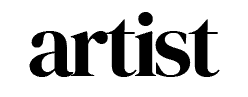Mural art at Cuvrystraße is a street art mural produced by Italian artist Blu, who conceals his real identity
A mural art at Cuvrystraße in a multi-ethnic neighborhood called Kreuzberg. This is produced by BLU, an Italian artist who conceals his real identity
Blu creates large scale pieces that have a puzzle like message that is poignant when you see it. This street art created by BLU sparked a lot of strong, different reactions that were rooted deeply into the differences between East and West Berlin. Who would have thought that a wall painting depicting two masked figure trying to unmask each other could illicit such strong reactions?
Now the issue behind this mural is a totally different matter to discuss. But whether or not the effect of the mural was good, it cannot be denied how a well crafted piece of art can have a great impact to society.
Berlin is a must visit for street art